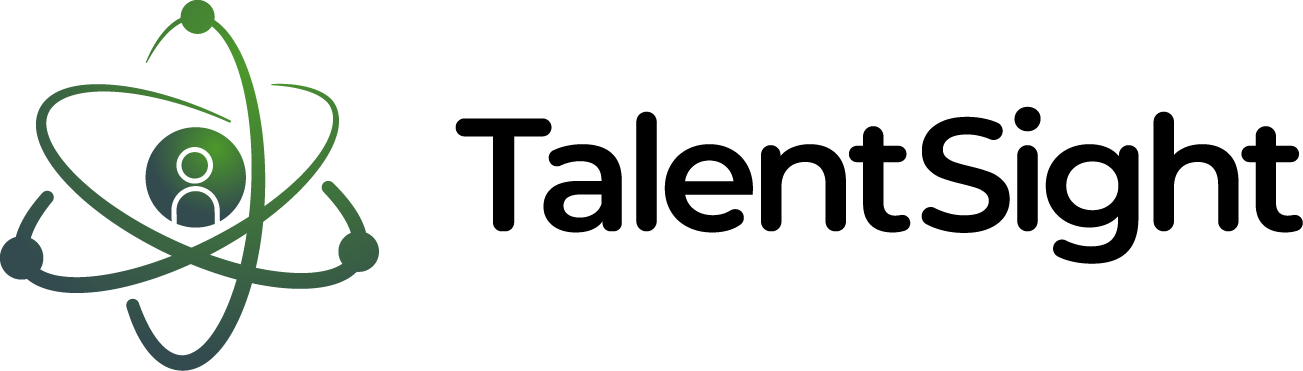How to increase your response rate on LinkedIn?
Find out how to increase your LinkedIn InMail Response Rate and get more developers to respond to you. Tips from TalentSight.
As a LinkedIn user, you may already be using LinkedIn's InMail service and most likely wondering why the connections or people you want to connect with aren't responding to your InMail messages as often. Although you may not get replied to often on LinkedIn, statistics show that of all the places you can send messages directly to a person's mail, LinkedIn InMail has the highest response rate on average - 18 - 25% . However, this response rate drops dramatically when it comes to emails and so-called "cold calls by phone" - there it is only 3%. This is because people are much more likely to respond to a LinkedIn message than to traditional calls and emails.
Despite these statistics, you as HR professionals and recruiters should send the right InMail messages to the right people (programmers) to increase your chance of response as much as possible.
In this article, we'll go over all the strategies related to LinkedIn InMail and how to get a higher response rate on LinkedIn.
What is InMail on LinkedIn?
As you know LinkedIn is a great platform for expanding your professional contacts of people. However, it is quite often difficult to start a conversation with people on the web with whom you have not yet connected. These are your 2nd and 3rd-degree connections. That's where InMail comes in to help you cross that line. But what is InMail?
InMail is a premium LinkedIn service that allows you to send private messages to people who are your 2nd and 3rd-degree connections. The service makes your communication with people much more natural compared to traditional cold calls and emails.
Note that as much as this LinkedIn service helps connect with IT professionals, anyone who has opted out of receiving private messages from recruiting experts and others by turning off the option in Settings cannot be reached by you with InMail . So this further puts the onus on you to make sure that the messages you send are polished and worth programmers reading.
Also, InMail is a premium LinkedIn service, so you'll need to purchase a plan to use it. Based on the plan you purchased, you will receive LinkedIn InMail credits that will allow you to send private messages without being tied to a developer. However, these credits are subject to certain limitations on the number of InMail messages you can send on a monthly basis.
Steps to send an InMail on LinkedIn:
Use the search engine to find the developer profile you want to connect with.
Click the Message button to the left of the More button.
Write the subject of the message in the Subject Line.
Write your message.
Send the message to the developer and you're done!
This is the entire process of sending an InMail to an IT job candidate. But if you just send the InMail message, you don't guarantee that it will be read and that developers will respond to it.
It takes effort to get a prospect to respond to your InMail, but now you'll get steps to follow to increase your InMail Response Rate. But first, let's introduce you to TalentSight and how this tool can help you in combination with LinkedIn InMail.
Using TalentSight in combination with LinkedIn InMail
If you're wondering how to overcome LinkedIn InMail limits and increase your response rate in the fastest and most efficient way, TalentSight has you covered!
TalentSight is a tool that allows HR experts and recruiters to connect with developers in an easy way and send them mass emails with customization options for each job candidate they want to hire for their team. This dramatically speeds up the tech hiring process.
In addition to sending mass emails, TalentSight finds IT professionals by meticulously trawling the Internet, LinkedIn, GitHub, StackOverflow, Medium, X, and other similar platforms. Thanks to AI, the platform makes a complete analysis of the projects and profiles of programmers in these platforms, summarizing their technical experience in a concise and understandable form. Using the tool, you save time and always know which IT specialists you want to contact first.
The tool can be best used with the LinkedIn InMail service to send the maximum number of emails to developers. But even on its own, TalentSight still does a great job.
Integrate TalentSight into your mass emailing strategy and trust your new HR assistant! Whether you are an experienced recruiter or a beginner who is about to build your contacts in the IT sector - this platform is designed to help you increase the percentage of experienced programmers on LinkedIn who are the right fit for the team according to your conditions! Request a demo and sign up to get exclusive access to TalentSight and increase your LinkedIn InMail Response Rate from developers you want to hire as fast as possible!
Increase InMail Response Rate on LinkedIn with Message Subject
The Subject Line is the first thing that every IT candidate you send a job offer message to on LinkedIn sees. Despite the fact that this first one line of your message is essential, writing it is quite easy.
In general, the subject of the message should be simple and short to present yourself as an HR professional or recruiter who is easy to communicate with. This will predispose the programmer to respond to you.
Here are some quick tips for writing a good Subject Line on LinkedIn:
Emphasize that InMail is beneficial to the IT candidate.
Research the developer and tailor your message to their interests, desires, and profession.
Make sure the Subject Line matches the message you are sending.
Do not write a long and vague subject - it should always be short, precise and clear.
Address the pain points and issues of IT candidates.
Mention a common connection on LinkedIn or shared interests.
Use humor, a question, a sense of urgency to provoke the recipient to open the InMail.
Always remember that just as your time is important, so is the time of the person you are connecting with. The developer may have an overflowing inbox on LinkedIn, and the only way you can stand out from the crowd and get them to respond to you is by following the steps outlined above.
Examples of good LinkedIn InMail message subjects for developers
Most of the Subject Line examples here can be used for almost any IT job applicant. The only thing to keep in mind is that these message threads should be customized with specific keywords and phrases for each developer.
Example 1: Interesting proposal for the [Full Stack Developer] position
Example 2: Opportunity for [Senior Java Developer] - Outstanding Project
Example 3: Explore the [Frontend Developer] opportunity at a premium software company
Example 4: A common connection told me that you are a good programmer
Example 5: Find the balance between life and work: A solution for more efficient time management with our company!
8 Steps to Increase LinkedIn InMail Reply Rate
1. Set a goal for your InMail message
Every InMail you send should have a specific purpose, and you should always think about it, even if you don't manage to hire a programmer from the very first message.
In your first message, don't overdo it, but rather build trust in the IT candidate for you.
2. Customize your InMail
By personalizing your InMail, you grab the developer's attention, but to do this you must have done some research on the candidate beforehand so you can mention something general in the message.
3. Make sure your message is short and clear
Very long and vague InMails are boring and nobody reads them and lower your response rate, also IT candidates are busy with many projects and don't have much free time to read messages, which is why InMails that are short and clear to be the key to success.
4. Use humor in your message
Funny InMails often result in an increased response rate because it makes the communication more human and enjoyable. It also sets the tone that your future communication with the relevant IT professional will be fun. However, stick to what you feel naturally and if the humor fits in there - perfect!
5. Decide in advance when you will send the InMail message
InMail messages that are sent on business days and during business hours are more likely to receive a response. The best time to send these messages is between 9am and 11am on weekdays.
6. Use a call to action (Call to Action) in the message
Using a call to action makes it easier for the candidate to understand what next steps you want them to take. Even a short Call to Action increases your chances of a response. The call to action can be in the form of a preliminary meeting plan such as for Google Meets for example. The only thing you need to be careful about here is that your CTA is easy for both parties to follow.
7. Write a different Subject Line than the others
The subject of the message is the first impression you make about you to IT professionals. This means that it should not be boring, but rather creative and interesting. Follow the rules and examples given above to entice developers to open and even reply to your InMail message.
8. Offer value in your message
Finally, before you send an InMail message, think about what added value you're providing to the IT candidate. As you strive throughout your message to build trust, understanding, and credibility, the recipient of the InMail will understand the value you offer them in an easy way.